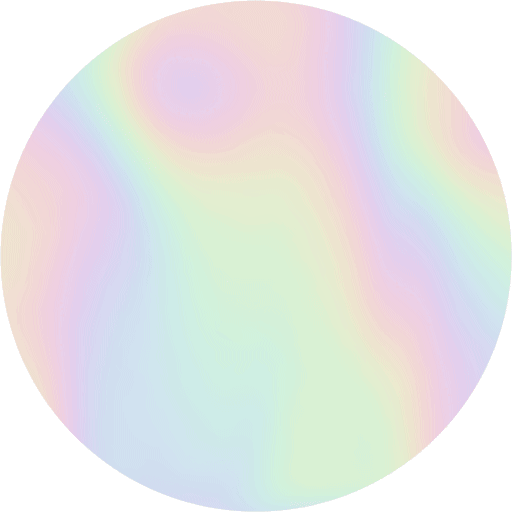UI/UX — Brand Identity
PATCHWAX explores UI/UX design for creative music production in a digital interface through the visual programming language, Max8.
The stylization draws inspiration from vintage music gear to establish a sense of familiarity, while also being indicative of the warm, analog tones the suite provides to the source audio.
————————————————
This is a project centered around the idea of serendipity. A phenomenon that is encountered everywhere, but one that appears more often in some places than others.
It’s a phenomenon that can be essential to the music production process, and it’s what PATCHWAX seeks to exploit.
Wave House and Arpeggi are a set of patches developed in Max8, a visual programming platform, that function as VSTs, or plug-ins, for any Digital Audio Workstation (DAW) that provides access to software instruments.
With designs influenced by music equipment of the 1970s, they aim to emulate the mood and feeling of using physical hardware as closely as possible, while still acknowledging the limitations of being confined to software.
PATCHWAX doesn’t intend to replace hardware, but rather provide a portable source of inspiration to kick-start an idea, taking advantage of the fact that DAWs provide a fully equipped, professional studios worth of equipment within devices that we travel nearly everywhere with.
While hardware such as a MIDI keyboard may not always be within a hands reach, PATCHWAX is.
Wave House takes the audio output from your DAW, and runs it through a parallel series of effects. By using a parallel path, this means that each effect (Pitch, Dirt, etc.) uses its own channel, allowing for more control of the signal, and more variety for how the effects can be layered.
Wave House is perfect for in-the-moment sound design, letting you quickly play around with the characteristics of a sound, and dial in the right vibe for a track.
Wave House works well when applied to individual tracks (especially as a drum compressor), but it can also be used as a master mixer, to give a song that warmer, more lo-fi feel.
Pointing-and-clicking with a mouse isn’t necessarily the most inspiring way to create music, and Arpeggi accommodates for that by only requiring a root note to be selected with the mouse to generate the rest of a chord. This also provides a great way for beginner musicians to begin to understand the construction of chords and chord progressions.
Selecting a root note will automatically hold an arpeggio, which then provides space for users to manipulate the parameters of both Arpeggi and the software instrument being used, in real time.
Arpeggi encourages experimentation to evoke those unique chord progressions, and it makes users rely on their intuition to find those moments that are worth holding on to.